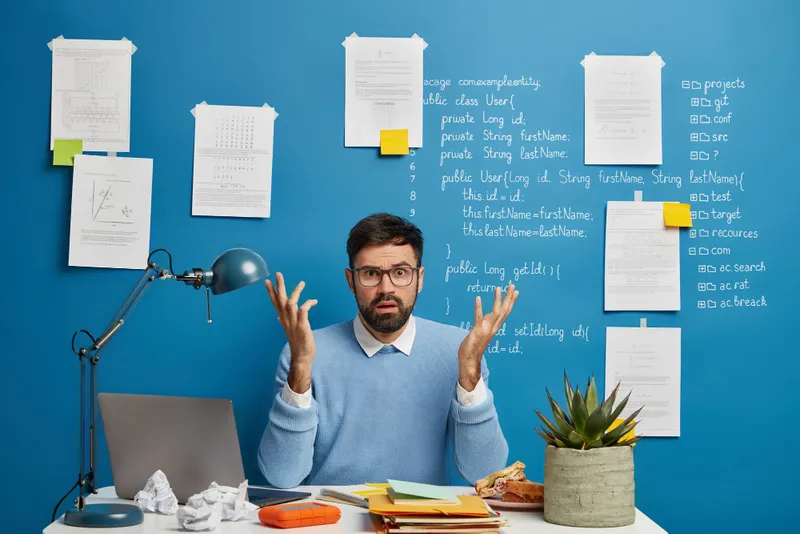5 Common Mistakes Small Business Owners Make When Building Their First Website (And How to Avoid Them)
Building your first business website? Here are 5 common mistakes small business owners make — and what to do instead to save time, money, and stress.

Théo Neubeck
Introduction
Building your first business website can feel like a huge step — and for good reason. It’s often your first impression, your digital storefront, and your 24/7 sales assistant all rolled into one.
But let’s be honest: it’s easy to get overwhelmed. Most small business owners aren’t web developers, and the internet is full of conflicting advice. The result? Many websites get launched with the same handful of mistakes that hurt performance, confuse visitors, or waste time and money.
The good news? These mistakes are totally avoidable — and this post will walk you through how. Let’s save you some stress (and maybe even a little budget 💰).
Mistake #1: Focusing on Design More Than Clarity
We all want a beautiful website — and there’s nothing wrong with that. But when looks take priority over clarity, things go downhill fast.
Your visitors care way more about understanding what you offer than how slick your animation is. If they land on your homepage and still don’t know what you do after five seconds, they’re gone.
What to do instead:
Keep your layout clean and your message even cleaner. Put a clear, direct headline front and center that says who you are and how you help. Use straightforward menus and avoid fancy words like “solutions” or “synergies.” Simplicity wins.
Mistake #2: Ignoring Mobile Users
This one’s a biggie — more than half of your visitors will see your site on their phone 📱.
If your site looks perfect on desktop but turns into a mess on mobile (tiny buttons, overlapping images, slow load times), you’re instantly losing trust — and probably customers.
What to do instead:
Use a responsive design that adjusts automatically to different screen sizes. Test your site on your own phone, and on others if you can. A mobile-friendly experience isn’t optional anymore — it’s expected.
Mistake #3: Not Defining a Clear Goal
Here’s a common scenario: a small business launches a site, but when visitors arrive, there’s no clear next step. No contact form. No call to action. Just… a homepage.
Your website isn’t just a digital flyer — it’s a tool. And tools need purpose.
What to do instead:
Decide what action you want people to take. Do you want them to call you? Book an appointment? Sign up for your newsletter? That goal should shape your layout, your copy, and your buttons.
Pro tip: one goal per page keeps things focused 🧭
Mistake #4: Writing Vague or Overly Technical Content
Trying to sound “professional” often leads people to write like robots. The problem? Visitors don’t connect with vague buzzwords or complex language.
“We provide innovative integrated solutions for your business needs” tells people nothing.
What to do instead:
Speak like a real human. Better yet, speak like your customers do. If someone asks what you do at a market or networking event, what do you say? Start there.
Use short sentences. Be specific. Focus on benefits over features. And never underestimate the power of a friendly tone 😊
Mistake #5: Forgetting the Basics (SEO, Speed, Accessibility)
Some of the most important parts of a website happen behind the scenes. If you skip them, your site might look fine but perform terribly.
Common issues:
- No meta titles or descriptions (bad for SEO)
- Huge images that slow the site down
- No alt text for images (bad for accessibility and search)
- Poor contrast or unreadable fonts
- Missing mobile optimization (again!)
What to do instead:
Use a lightweight theme or builder. Compress your images before uploading. Make sure every page has a unique title and description. Use tools like Google Lighthouse to test speed and accessibility.
You don’t need to be a tech wizard — just get the basics right, and you’ll already be ahead of most.
Conclusion
If you’ve already made one (or all) of these mistakes — don’t worry. You’re in good company. Most small business websites start out a little messy, and that’s okay.
What matters is learning and improving.
By avoiding these five common traps, you’re setting yourself up for a website that actually supports your business — not just sits there looking pretty.
👉 Want help staying on track? I put together a free Website Checklist to walk you through every important step before and after launch.
Your future customers will thank you for it 💡